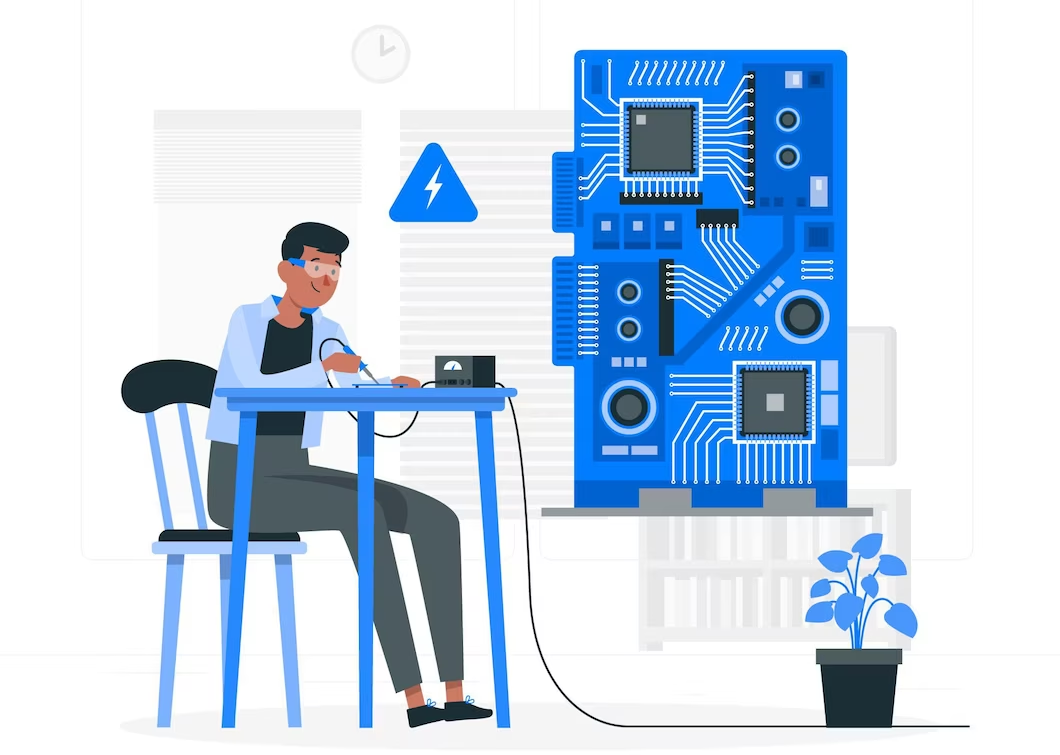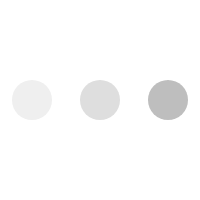Bluetooth is a wireless communication technology that enables devices to exchange information over short distances. It has become an integral part of our lives, powering everything from wireless headphones and speakers to smartwatches and fitness trackers. However, as with any technology, Bluetooth can sometimes run into issues that need to be debugged. In this article, we will discuss some essential Bluetooth debugging tools that developers can use to troubleshoot and resolve issues.
- Bluetooth Sniffer
A Bluetooth sniffer is a tool that captures Bluetooth traffic between devices. It allows developers to see the raw data being exchanged between devices, which can be incredibly useful when trying to diagnose issues. There are many commercial Bluetooth sniffers available, but some open-source options include Wireshark and Ubertooth.
- Bluetooth Analyzer
A Bluetooth analyzer is another tool that can help developers understand how Bluetooth devices are communicating with each other. An analyzer provides a graphical representation of the Bluetooth protocol, helping developers visualize how data flows between devices. Some popular Bluetooth analyzers include Ellisys Bluetooth Explorer and Frontline Bluetooth Protocol Analyzer.
- Bluetooth LE Explorer
Bluetooth Low Energy (LE) is a power-efficient version of Bluetooth designed for IoT devices. If you are working with Bluetooth LE devices, a Bluetooth LE explorer can be a valuable tool. A Bluetooth LE explorer helps developers scan for nearby Bluetooth LE devices, view their services and characteristics, and interact with them. Some popular Bluetooth LE explorers include Nordic nRF Connect and LightBlue Explorer.
- Bluetooth Debugger
A Bluetooth debugger is a tool that allows developers to debug Bluetooth applications running on their devices. It provides real-time logs, which can be used to identify and fix issues in the application. Some popular Bluetooth debuggers include BlueZ and Bluedroid.
- Bluetooth Emulator
A Bluetooth emulator is a tool that simulates a Bluetooth device or environment, allowing developers to test their Bluetooth applications without having to use physical devices. Emulators are particularly useful when testing edge cases or trying to reproduce bugs that only occur in certain scenarios. Some popular Bluetooth emulators include BlueSim and BLED112.
In summary, these are just a few essential Bluetooth debugging tools for developers. Whether you are working on a Bluetooth-enabled IoT device or a smartphone application, these tools can help you diagnose and resolve issues quickly and efficiently. By using these tools, you can ensure that your Bluetooth-enabled products work as intended, providing users with the seamless wireless experience they expect.
As a professional manufacturer of low power Bluetooth module, Tecksay has independently developed and produced a number of BLE Bluetooth modules that have been applied to many industries. With more than ten years of industry experience, Tecksay can customize BLE embedded solutions for customers from design, project management, function customization, system development and other aspects.