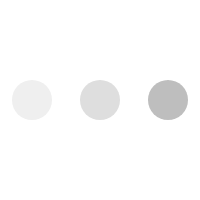In the digital age, wireless printing has become an essential feature for convenience and efficiency, especially in office environments and for mobile users. Bluetooth technology offers a robust solution for connecting printers without the need for physical cables. This article explores how Bluetooth is used for wireless printing and the benefits it brings to the table.
Bluetooth Connectivity in Printers: A Modern Necessity
Bluetooth, with its ease of use and wide compatibility, has become a preferred method for wireless communication between devices. When integrated into printers, it allows users to send print jobs from their smartphones, tablets, or laptops without the hassle of setting up Wi-Fi networks or connecting cables.
Key Advantages of Using Bluetooth for Printing
- Wireless Convenience: Bluetooth enables printers to be used wirelessly, reducing cable clutter and allowing for flexible printer placement.
- Easy Setup: Bluetooth printers are generally simple to set up, with pairing processes that are often intuitive and user-friendly.
- Compatibility: Most modern devices, including smartphones, tablets, and laptops, have built-in Bluetooth capabilities, ensuring broad compatibility.
- Energy Efficiency: Bluetooth operates on low power, which is beneficial for battery-powered devices and helps in conserving energy.
- Range Flexibility: While Bluetooth may not offer the same extensive range as Wi-Fi, it provides adequate distance for most personal printing needs.
- Security: Bluetooth includes security features such as device pairing and data encryption to protect printed content from unauthorized access.
Applications of Bluetooth in Printing
Bluetooth technology is applied in various printing scenarios:
- Home Printing: For printing documents and photos wirelessly from personal devices, enhancing the home office experience.
- Mobile Printing: Enabling users to print on-the-go directly from their mobile devices, useful for business travelers and remote workers.
- Office Environments: Streamlining document printing in office settings by allowing multiple users to connect and print wirelessly.
- Point-of-Sale (POS): In retail environments, Bluetooth printers can print receipts without the need for a constant wired connection to a POS system.
Strategies for Implementing Bluetooth Printers
To effectively incorporate Bluetooth printers into your setup:
- Assess Printing Needs: Determine the volume, frequency, and type of printing required to select an appropriately specified Bluetooth printer.
- Check Device Compatibility: Ensure that the Bluetooth printer is compatible with the devices used in your environment.
- Consider Printer Features: Look for additional features such as duplex printing, scanning capabilities, or high print resolution based on your needs.
- Evaluate Security Measures: Since sensitive documents may be printed, choose a printer with robust Bluetooth security features.
- Plan for Maintenance: Regularly update the printer’s firmware and maintain the device to ensure reliable operation and security.
Challenges and Considerations
While Bluetooth printing offers significant benefits, challenges such as maintaining a stable connection, dealing with multiple device connections, and ensuring data security must be considered.
Overcoming Bluetooth Printing Challenges
- Connection Stability: Use high-quality Bluetooth printers and ensure that there are no physical obstructions or sources of interference.
- Multiple Device Management: Implement a system for managing multiple devices that need to connect to the printer, such as a queue system or user authentication.
- Data Security: Use the latest Bluetooth security protocols and regularly update the printer’s firmware to protect against vulnerabilities.
Conclusion
Bluetooth technology provides a versatile and convenient solution for wireless printing. By understanding its advantages and considering the challenges, users can make informed decisions about incorporating Bluetooth printers into their workflows. As technology continues to evolve, the role of Bluetooth in wireless printing is expected to expand, offering even more seamless and efficient printing experiences. Whether for personal use, mobile printing, or office environments, Bluetooth printers are set to play a significant role in the future of document printing.