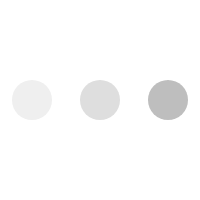The HC-05 Bluetooth module is a popular choice among hobbyists and professionals for creating wireless connections. This compact and versatile device allows for the easy establishment of a wireless network between various devices. This article will guide you through the process of using the HC-05 module to set up a wireless network, exploring its features, setup, and potential applications.
Introduction to the HC-05 Bluetooth Module
The HC-05 is a Bluetooth Serial Port Profile (SPP) module that pairs with a host device to provide wireless communication capabilities. Operating in the Bluetooth 2.0 + EDR standard, it supports a range of up to 10 meters and offers a data transmission rate of 1Mbps.
Features of the HC-05 Module
Before diving into network creation, it’s important to understand the features of the HC-05 module:
- Compatibility: Works with a wide range of microcontrollers and systems.
- Easy Pairing: Simple pairing process with other Bluetooth devices.
- Multiple Modes: Can function as a Bluetooth master to connect with other slaves or as a slave to connect with a master.
- LED Indicators: Provides status information through LED lights for power, connection, and data transmission.
Setting Up the HC-05 Module
To create a wireless network using the HC-05 module, follow these steps:
- Hardware Connection: Connect the HC-05 module to your microcontroller or computer via a serial connection. Ensure that the TX, RX, VCC, and GND pins are correctly linked.
- Power Supply: Provide power to the module, typically 3.3V to 5V, depending on the version.
- Configuration: Use a serial terminal to configure the module’s settings, such as name, pin code, and baud rate.
- Pairing: Pair the HC-05 with another Bluetooth device. Enter pairing mode on the HC-05 by setting it to AT command mode and inputting the correct commands.
- Establish Connection: Once paired, establish a connection between the HC-05 and the other device. Data can now be transmitted wirelessly.
Applications of HC-05 in Wireless Networking
The HC-05 module can be used to create a wireless network for various applications:
- Remote Control Systems: Operate devices like robots or drones wirelessly.
- Data Acquisition: Collect data from sensors and transmit it to a central system for monitoring or analysis.
- Home Automation: Integrate with smart home devices for wireless control of lighting, heating, and security systems.
- IoT Projects: Use in Internet of Things projects to connect devices and exchange data over a wireless network.
Challenges and Solutions
When working with the HC-05 module, you may encounter challenges such as interference, connection instability, or range limitations. To overcome these:
- Minimize Interference: Use shielded cables and keep the module away from sources of electromagnetic interference.
- Check Connections: Ensure all connections are secure and the module is properly powered.
- Antenna Extension: Consider using an external antenna to increase the range of the module.
Conclusion
The HC-05 Bluetooth module is a powerful tool for creating wireless networks. Its ease of use, versatility, and compatibility make it an excellent choice for a wide range of applications. By following the setup process and considering the potential challenges, you can successfully establish a wireless network that enhances connectivity and enables innovative projects. As technology progresses, the HC-05 continues to be a reliable component for wireless communication in various fields.
As a professional manufacturer of low power Bluetooth module, Tecksay has independently developed and produced a number of BLE Bluetooth modules that have been applied to many industries. With more than ten years of industry experience, Tecksay can customize BLE embedded solutions for customers from design, project management, function customization, system development and other aspects.